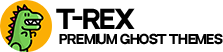What are Ghost Themes?

Ghost Themes are pre-designed templates or skins that can be used to customize the appearance and layout of a website powered by the Ghost CMS. These themes contain all the necessary HTML, CSS, and JavaScript files required to modify the look and feel of a Ghost site.
Ghost Themes are typically organized into a set of templates, each of which defines a specific section of a webpage. For example, there may be templates for the homepage, the blog post page, the author page, and so on. By modifying these templates or creating new ones, it's possible to completely customize the visual design of a Ghost site.
In addition to the templates, Ghost Themes often include a set of static assets such as images, fonts, and icons that can be used to further customize the site's appearance. Some themes also include additional features such as custom post types, widgets, or page builders that can be used to extend the functionality of a Ghost site.
Overall, Ghost Themes provide a quick and easy way to customize the look and feel of a website without requiring extensive web development skills or knowledge.
how to install a custom ghost cms theme?
To install a custom Ghost CMS theme, you can follow these steps:
- First, download the theme you want to install as a .zip file.
- Access your Ghost CMS admin panel and go to the "Design" section on the left sidebar.
- Click on "Upload a Theme" button.
- Select the .zip file of the theme you downloaded and click on the "Activate" button once it's uploaded.
- Your new theme should now be activated on your Ghost CMS site.
It's important to note that not all Ghost CMS themes will have the same installation process, as some may require additional steps such as customization or configuration of specific settings. Make sure to check the theme's documentation or support resources for any specific instructions on how to install and use the theme. You can meet some amazing custom Ghost themes here!